Home / Ultimate Guide to the Best Al Video Generator from Text-2025
There are three such free AI video generator from text where you can make videos by adding text or if you have an image, you can upload it and convert it into a video and all the three AI video generator are absolutely top and absolutely free for you which I am going to tell you today.
Table of Contents
Toggle1. Pika.labs
The name of this AI video generator from text at number one is pika labs, this AI video generator is the best at the present time because in this you get some additional features which I am going to tell you further and I am also going to give the link of this website here, the name of its website is pika.labs.
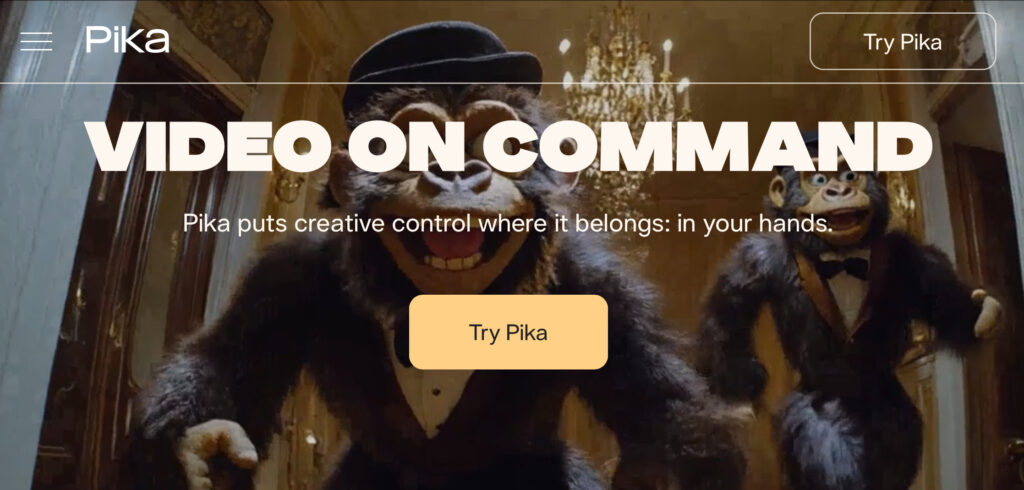
you come to this website, first of all here you can convert text into video, so any imagination, anything you want to do, want to see a video, simply put the text here and it will make a video for you, if you have a static image,you have generated any AI art or you have a painting, you want to convert it into a video, then this website will do it for you.
Now I will tell you about the additional feature, which is the best and after hearing about this feature you will not believe that this feature has also come in the market, now look at this lady, now you can change your clothes by selecting your clothes in the video, that means you can change your clothes in the video as you can see in this image, here I have explained in detail how to select the clothes here and after that whatever you want to promote here, write whatever you want to change the clothes and you see guys the clothes have changed here. And not only clothes, if you want to add something in the video, like this monkey has a cap on his head or you want to wear glasses like this etc.
you can make any update in the video, simply you just have to select the area and whatever update you want to make there, you have to promote that and this website It will update it and give it to you, so this additional feature will be available only in Pika.labs and this is the best feature till now, no AI video generator from text will provide you this feature, due to which Pika is the best AI video generator from text till now. So try it out, the rest of the results are also very good, whatever you promote, it will make a very good video for you, so this was our first AI video generator from text which is the best, you can use it.
2. Decohere
Our second AI video generator from text is named decohere, this AI video generator is such that it will create AI video for you in real time.
As soon as you come on it, simply create an ID here and after that as soon as you start writing the prompt, it will start making the video very quickly, that is, out of all the AI video generator from text that are in the market right now, this one will create the fastest AI video for you, that is, it will create the AI video for you in a few seconds.
This AI video generator from text creates videos in real time like Here you are typing, A beach, now as soon as you have written A beach, you will see that it has created a beach and stopped as well, that is, as soon as you write something, it will keep adding itself and as soon as you complete the prompt, your video will be ready. Which you can download in seconds and use it wherever you want.
Now talking about the additional feature, the only additional feature in this AI video generator is that it will create a video for you in real time and very quickly. It will create and give you
You can convert image to video and text to video, apart from this you do not get to see any additional feature. You will get 50 credits daily, with which you can create five videos here and if you want to create more videos, then you will have to create a registration ID here. After creating the ID, you can use this tool easily.
This AI video generator from text works very well, which is creating videos for you in real time and its results are also very good. Simply just enter the prom and here it will create the video for you and the best thing is that this AI video generator from text is free, so you can use it easily. Apart from this, you do not get to see any additional features, so if you want to create a video quickly and very quickly, then you can use this.
3. Runway ml
Our third and last AI video generator from text is Runway ml. The additional features you get to see in it are the Pen feature of Runway ml.
Let us understand by example that there is a normal photo. Now you want to animate this photo. Now you want to make the boy laugh. So for that you have to simply go to the paint option and here you have to cover his entire face with a brush. Now after that you have to write promote laughing. Now as soon as you continue it or click on generate, you will see that nothing is changing in the video. Only its face is changing. So if you want to make some changes in a particular pixel or a particular area, then you can use the paint feature of Runway ml . It is quite useful.
For example, if you have generated an image of a car from the AI image generator and now you want to make that car run. Only the car should run and Nothing should run in the video, then you can use this feature because this feature becomes quite handy, it runs only the particular pixels, updates only in the particular pixels of the photo, so I found this quite the best, so you get to see this inside the additional feature.
You may be in the update, probably Jan 3 is going to come, whenever Jan 3 comes, you will get to see more updates.
If I tell you the results, 0f this AI video generator from text . You can make very good videos from here and the best result among these is given by Runway ML, but Runway ML is a bit slow, it takes a lot of time to generate the video here, sometimes it takes two minutes, so because of this I have kept it on the third position.
If you want good results, you want the result as per the prompt you have entered, that means you want a superior quality in the result, then you can use Runway ML, but the thing is that it will take time and the credits you get in this are not new every day. If you create an ID, it gives you 150 credits for free. Now when those 150 credits are over, then you have to take a premium plan, due to which I will say that you get a free trial.The rest, the two AI video generator from text that I told you about, you get 50 credits daily, due to which you can use them easily always and for a long term. So these were our three AI video generator from text, out of which I think the best is Pika.labs, but if you want quality then you can go to Runway ML and if you want to generate a video quickly then you can go to decohere. All the three AI video generator form text have their own qualities, now you can choose what you want and you can use that AI video generator form text for yourself. Thank you.
FAQS-
1. AI video generator text from video without watermark ?
Instantly convert your text prompts into AI video with Fotor’s free AI video generator from text, creating studio-quality videos without any watermarks. Simply input your text or upload an image, choose a style, and quickly get a polished video ready to share on YouTube Shorts, Instagram Reels, and TikTok without watermark.
2.Is there a free AI video generator without restrictions ?
Yes, you can start generating AI videos with Kapwing for free. With a free account, you have two credits for each generative AI tool.
3.Which is the best text-to-video AI tool?
Runwayml Text-to-video feature Automatic prompt suggestions 30+ AI features.