How to Manage Who Can Message You on Instagram?
How to Manage Who Can Message You on Instagram?

Understanding Instagram’s Message Controls
Instagram’s message controls are designed to give you flexibility in deciding who can contact you through direct messages. This functionality supports your privacy and keeps your inbox organized. You can set specific preferences for different account types, deciding whether their messages go directly to your inbox, appear in a message request folder, or are blocked altogether.
Table of Contents
ToggleSteps to Manage Who Can Message You on Instagram
To set up controls for who can send you messages on Instagram, follow these simple instructions:
Open the Instagram app and tap your profile picture to access your profile. Tap the hamburger menu (three horizontal lines) in the top-right corner to open the main menu.
Select the Messages option under the section titled How Others Can Interact With You.
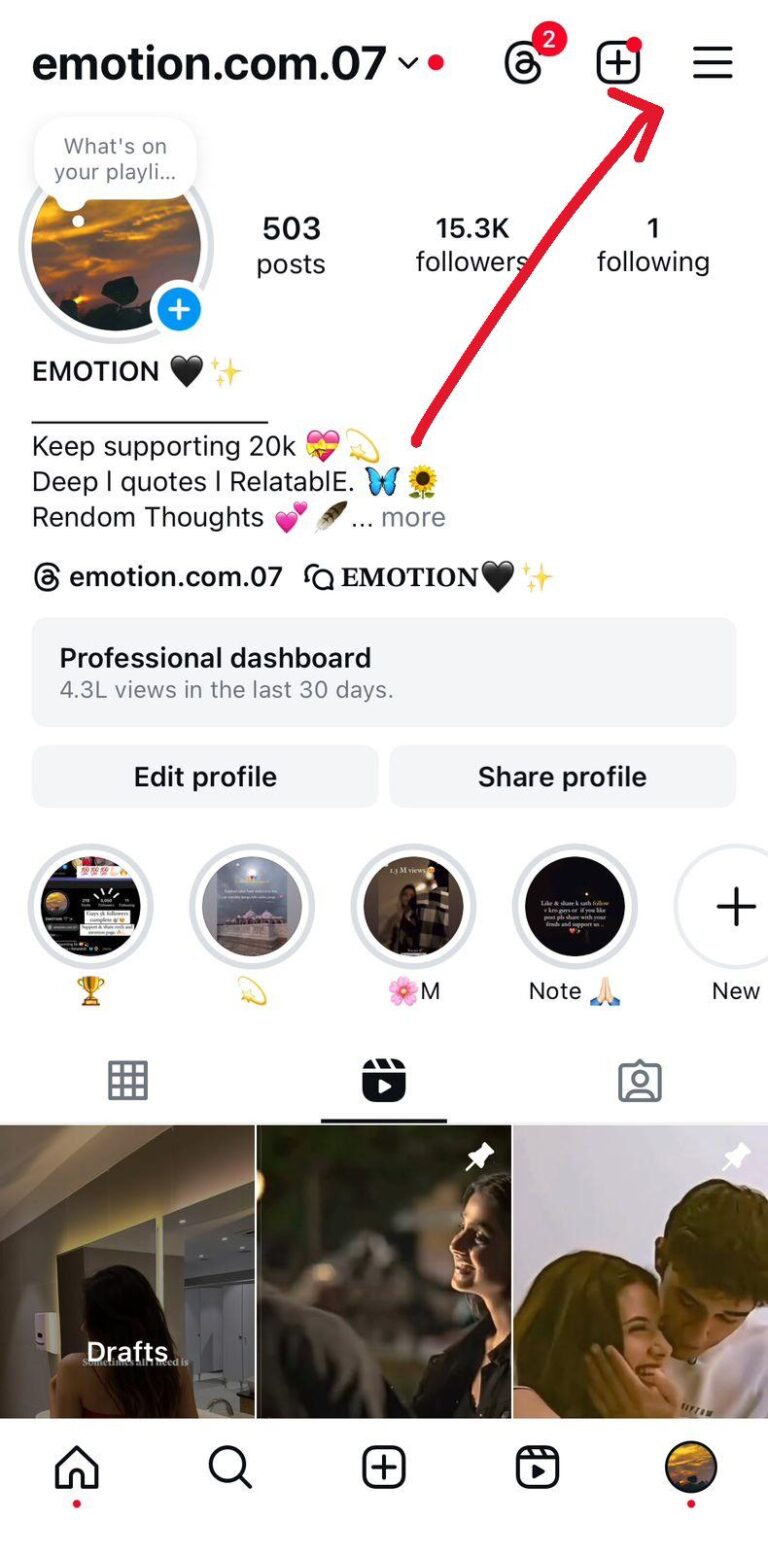
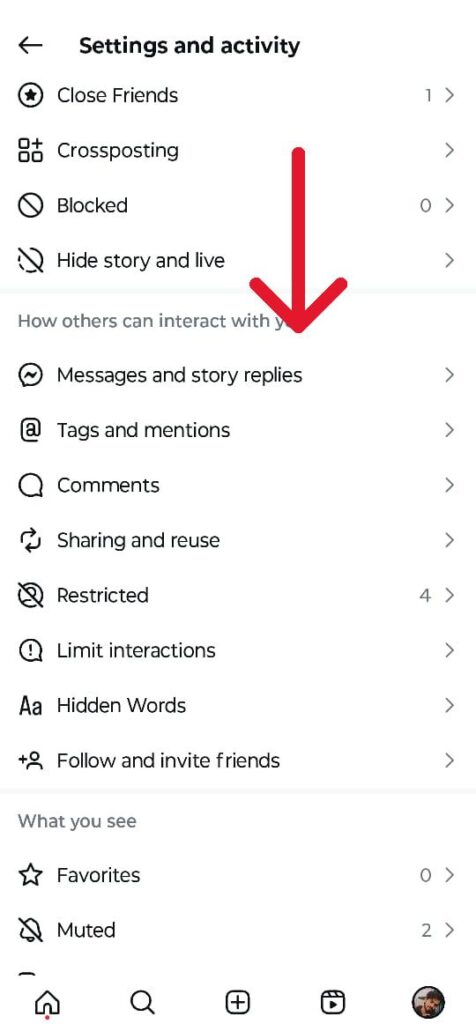

For your followers, choose whether their messages go directly to your inbox or the Requests folder. You can also block their messages by selecting Don’t Receive Requests.
For non-followers, choose whether their messages should go to the Requests folder or be blocked entirely.
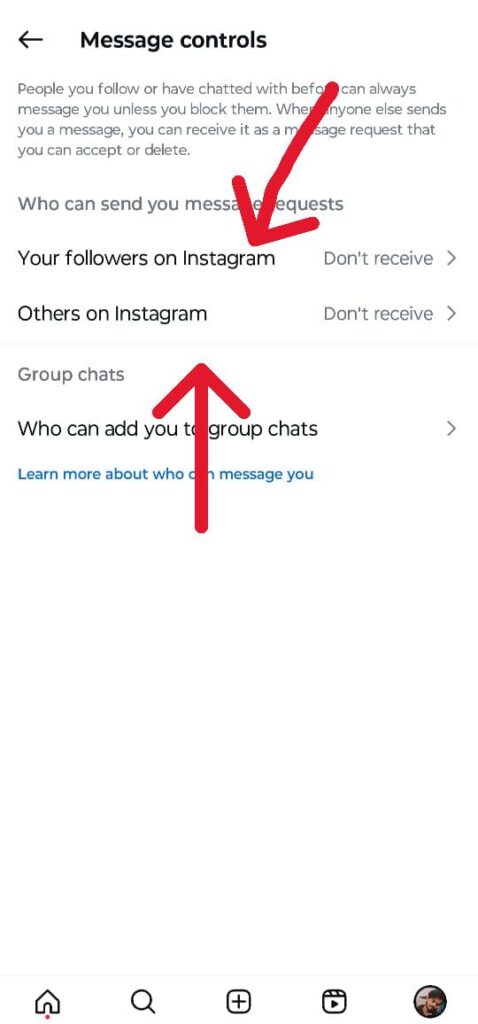
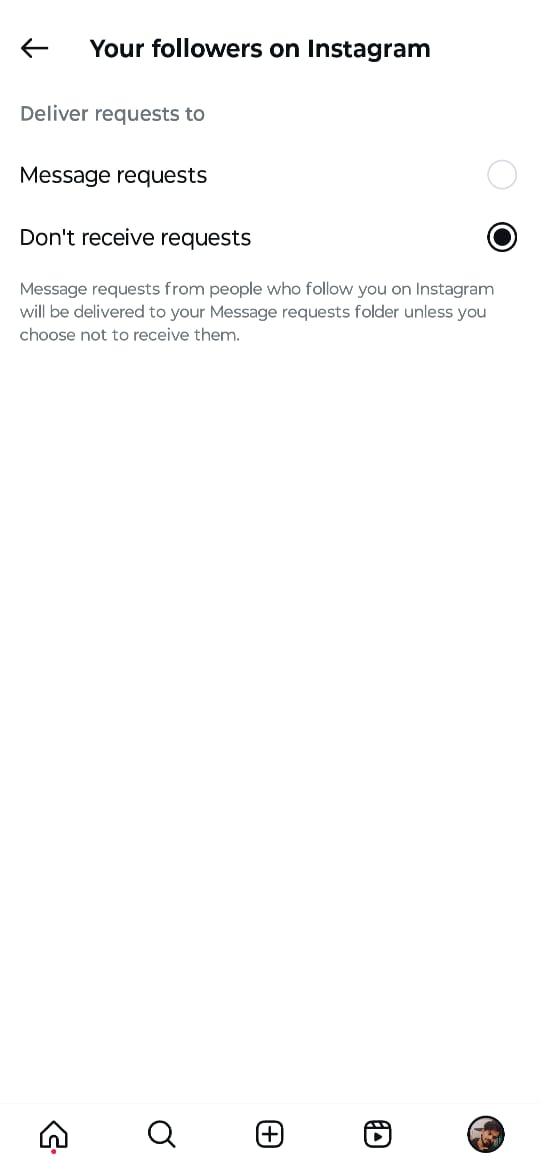
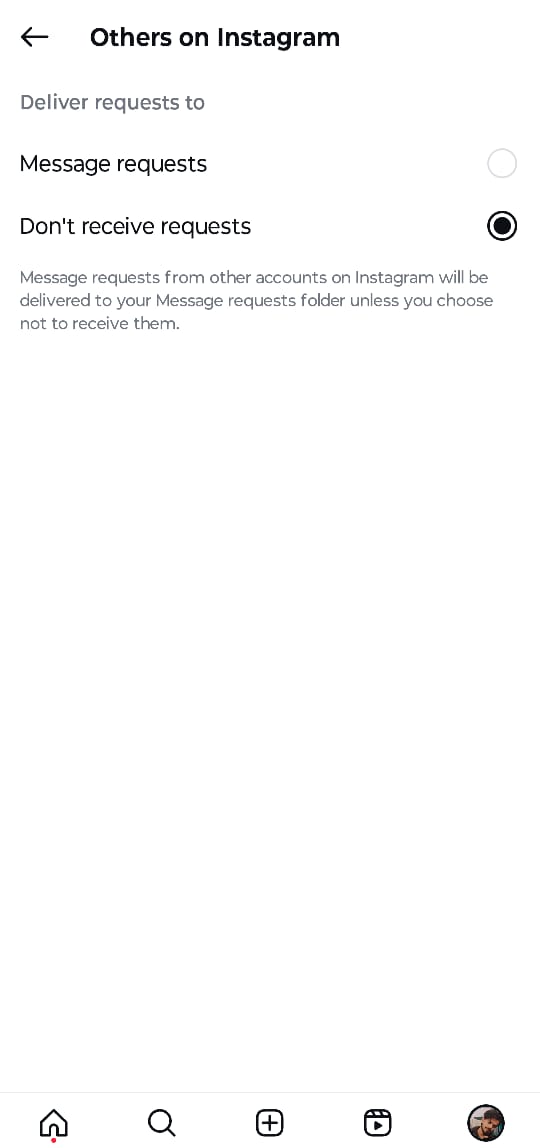
Keep in mind that messages from people you already follow will always appear in your primary inbox.
These settings provide you with the flexibility to manage who can message you on Instagram, making it simpler to control and organize your conversations.
Additional Privacy Tips: Making Your Profile Private
For extra privacy, consider setting your account to private so that only approved followers can interact with your posts or message you. Here’s how:
Open the Instagram app and go to your profile by tapping your profile picture.
Tap the hamburger menu in the top-right corner to open the menu.
Select Account Privacy and toggle the Private Account option to make your profile private.
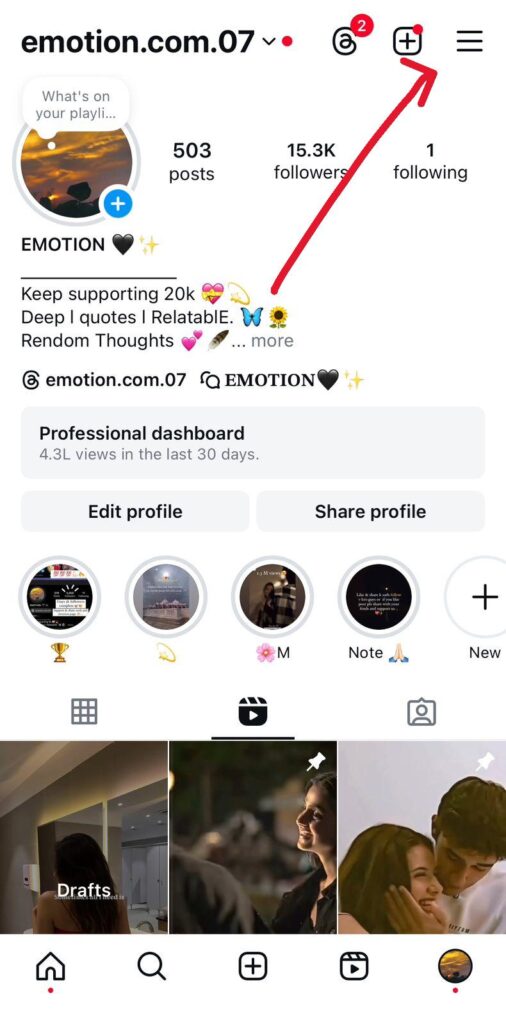
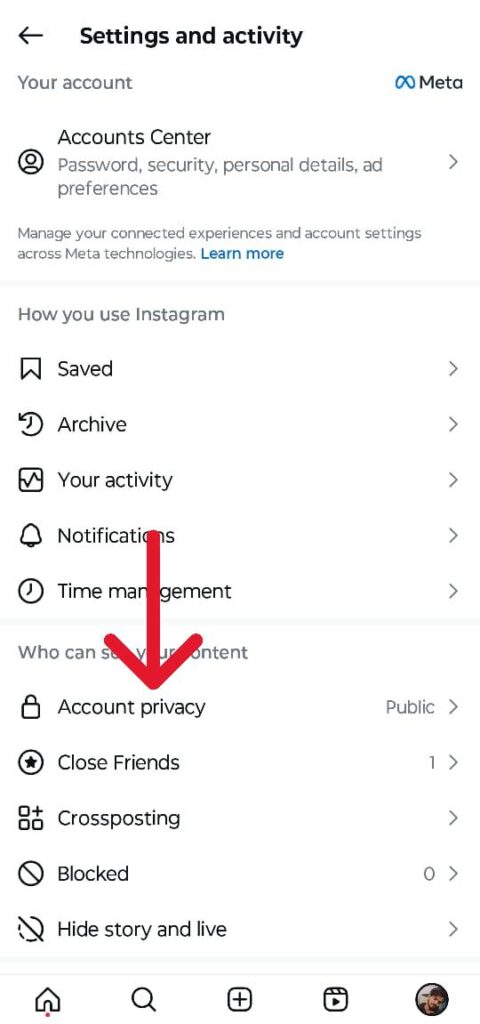

When your account is private, new users need your approval before they can follow or message you. If you wish to remove a follower, go to your list of followers, tap the three dots next to their name, and select Remove. The removed follower will not be notified.
FAQs
1. Can I make my Instagram account private?
Yes, switching your account to private ensures that only approved followers can see your posts and message you.
2. Will I be notified if someone removes me as a follower?
No, Instagram does not send notifications when a user removes you as a follower.
3. Will these settings impact current followers?
No, messages from people you already follow will continue to appear in your primary inbox. You can, however, control how new followers can message you.