Home / How to Download GIFs from Twitter/X?
How to Download GIFs from Twitter/X?

Twitter, or X, is a popular social media platform *X*, formerly known as Twitter, is a widely used social media platform where users post and interact with short messages, images, and GIFs. On Twitter/X, you can find a wide variety of GIFs, from funny animal clips to viral moments that help make your posts more engaging. If you come across a GIF on Twitter/X that you want to save, whether to share with friends or keep for yourself, it’s easy to download. This guide will walk you through the simple steps to download GIFs from Twitter/X.
Table of Contents
ToggleDownload GIFs from Twitter/X on the Desktop
Downloading GIFs from Twitter on a desktop is easy. Follow these simple steps:
- Go to the Website: Open Twitter/X, and if you are not logged in, enter your username and password to access your X account.
- Look for GIFs: Scroll through your feed and open the GIF you want to download.
- Select “Copy Video Address.” Once the GIF is open, right-click on it. Now, choose “Copy video address.” This will copy the link to your clipboard.
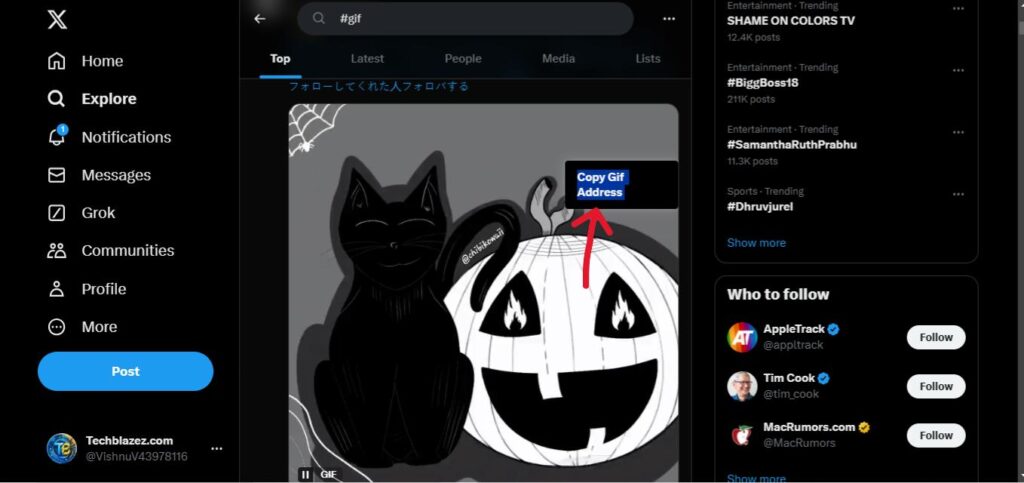
- Use a GIF Downloader: Type “GIF downloader” into the search bar. Some popular options include Twdownload and Tenor. Click on the link to one of the GIF downloader websites.
- Paste the Link: Once on the downloader site, look for a box or field that asks for the link and paste the link.
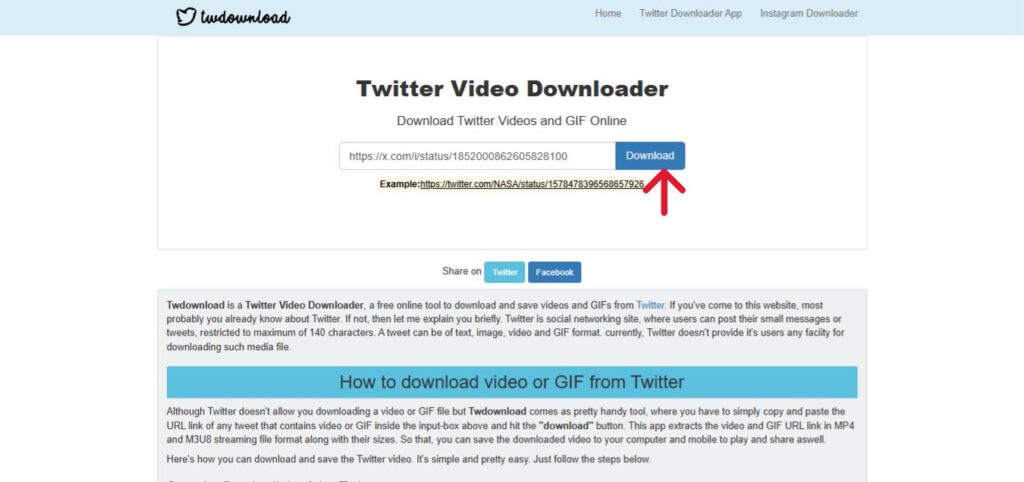
- Download the GIF: Look for a button that says “Download” or “Save GIF.” Click it to start the download. Go to the “Downloads” folder to see your saved GIF.
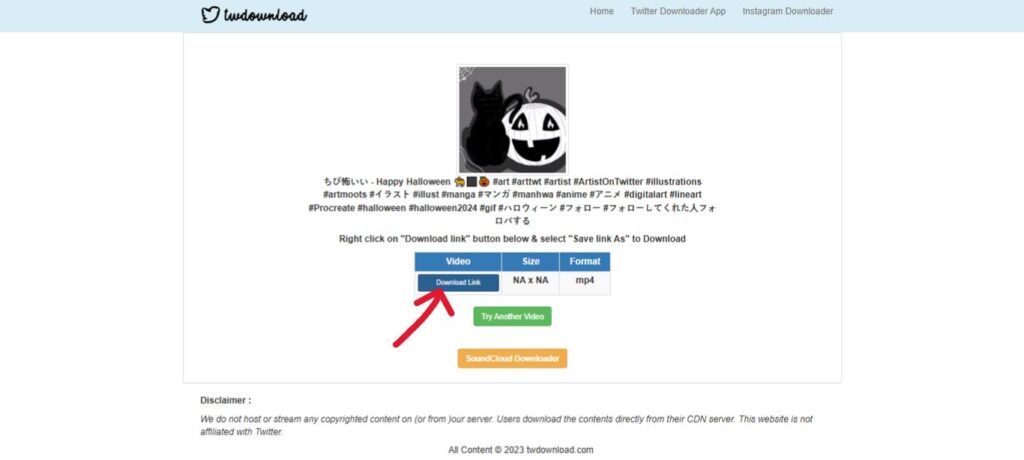
Download GIFs from Twitter/X on your Phone
Downloading GIFs from Twitter on a phone is easy. Follow these simple steps:
- Open Twitter/X: Open the Twitter app on your phone, scroll through your feed, or search for a specific tweet with the GIF you want to download.
- Copy Link: From the menu that appears, select “Copy link to Tweet.” This copies the link to your clipboard.
- Paste the Link: Head back to Twdownload on your browser and paste the link.
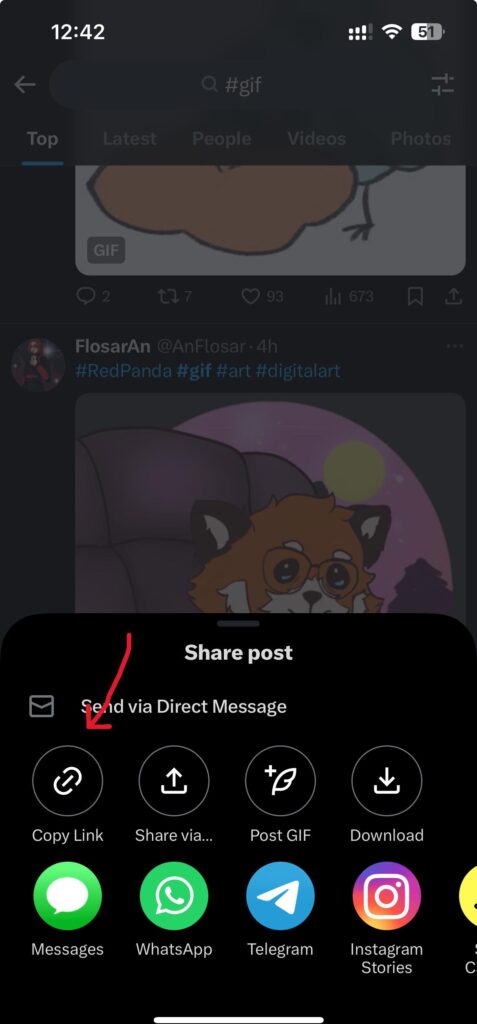
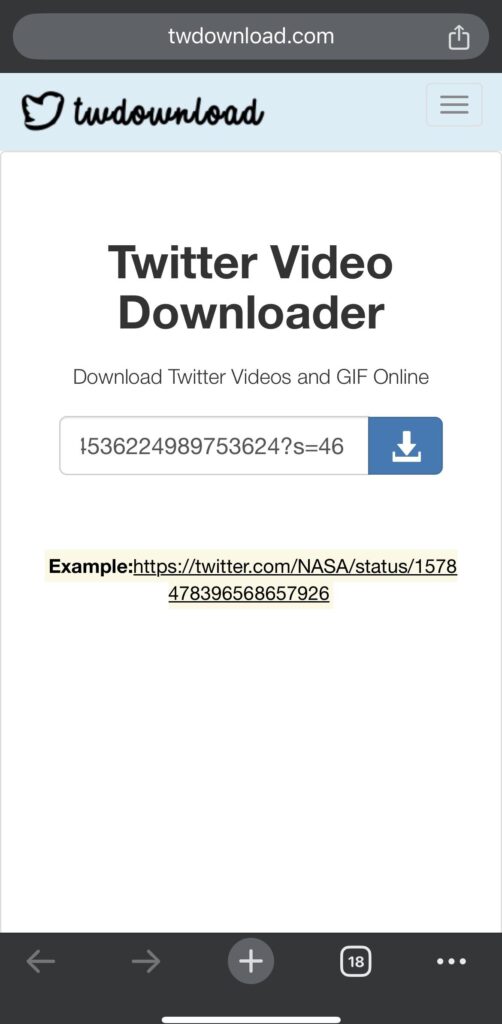
- Download the GIF: After pasting the link, click the “Download” button. The GIF will be saved directly to your phone’s gallery or downloads folder.
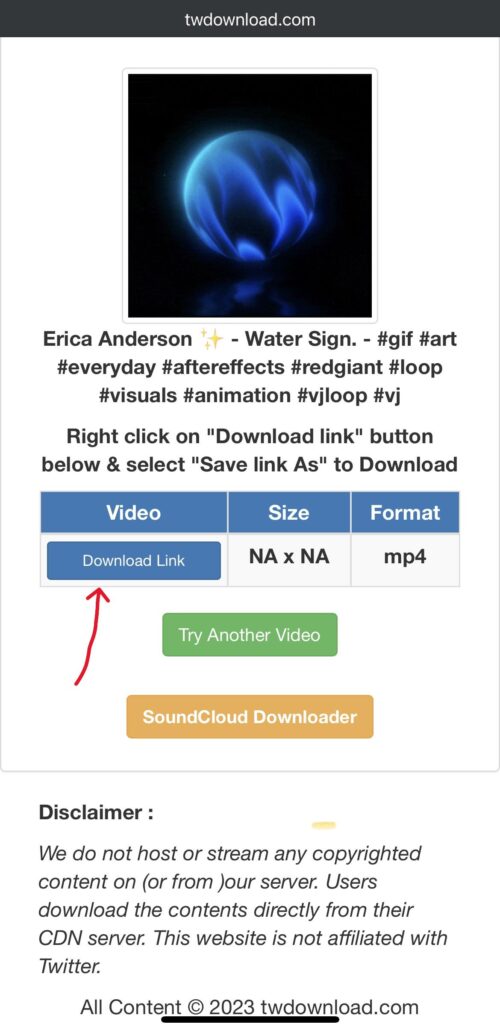
Frequently Asked Questions (FAQs)
Can I download GIFs directly from Twitter without a third-party tool?
No, you can’t directly download GIFs from Twitter/X, as the platform treats GIFs as short video files. which complicates direct downloading. Twitter does not offer a built-in option to download GIFs directly, so you need to use a third-party tool or app.
Are GIF downloaders safe to use?
The most popular GIF downloaders, such as Giphy, EZGIF, and Tweet2gif, are safe. However, to ensure security, always check reviews and avoid unknown websites.
Can I download GIFs from private Twitter accounts?
No, you cannot download GIFs from private accounts without access to their content.
Can I convert a downloaded GIF into a video?
You can use online tools or apps to convert GIFs into video formats like MP4 if needed.
Does downloading a GIF use a lot of data?
No, downloading a GIF generally doesn’t use a lot of data. Most GIFs are small files, typically between 0.5 to 5 MB. However, larger or high-resolution GIFs, especially those with complex animations, can use more data. For comparison, GIFs usually consume much less data than videos but more than static images.
What is the GIF limit on Twitter/X?
15MB
Photos can be up to 5MB; animated GIFs can be up to 5MB on mobile, and up to 15MB on web. We accept GIF, JPEG, and PNG files.