How to Check WhatsApp Message Read Time
How to Check WhatsApp Message Read Time
WhatsApp is one of the most popular apps for chatting and sharing updates. But have you ever wondered how to find out when someone reads your message? It’s easy to get anxious when you’re left on read without a response.
Table of Contents
ToggleLuckily, WhatsApp provides a simple way to track message read times using its read receipt feature. By checking the message info, you can find out exactly when your message was seen. Here’s a step-by-step guide on how to check the WhatsApp message read time.
How to View WhatsApp Message Read Time on Mobile
Whether you’re using WhatsApp on Android or iPhone, the process to check the message read time is the same. Follow these instructions to see when your message was read:
1 Open the WhatsApp app on your phone.
2 Navigate to the chat where the message was sent and select the specific message you want to check.
3 Press and hold the message until it’s highlighted.
5 From the menu, select Info.
6 In the Message Info screen, you’ll see the Read Time and Delivered Time of your message.
Note: If read receipts are disabled by you or the recipient, you’ll only see the delivered time but not the read time.The steps to see the message read time for WhatsApp for iPhone are almost same.
How to Check Message Read Time on WhatsApp Web
If you’re using WhatsApp on a computer through WhatsApp Web, you can still access message read times. Here’s how to do it:
1 Open your web browser and visit web.whatsapp.com.
2 Log in to your WhatsApp account by scanning the QR code with your phone.
3 Open the chat where you sent the message and select the specific message you’d like to check.
4 Next, Click the down arrow icon beside the message.
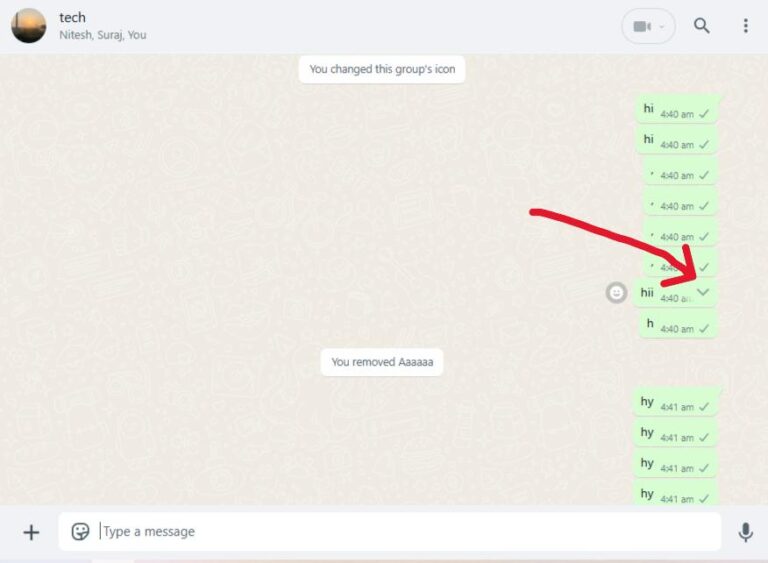
5 From the options, select Message Info.
6 You’ll see the Read Time and Delivered Time displayed on the right-hand side.
Unable to See WhatsApp Message Read Time on WhatsApp ?
If you’re unable to view the read time of your WhatsApp message, it’s likely that the recipient has disabled read receipts. When this happens, you’ll only see a double gray tick, indicating the message has been delivered but not read.
To enable read receipts on your end, follow these steps:
Open WhatsApp Settings.
Go to Privacy.
Toggle on Read Receipts.
Note: If you turn off read receipts, you won’t be able to see the read times of messages from others either.
Conclusion
Knowing the WhatsApp message read time can give you valuable insight into when your messages are being read. Whether you’re using the mobile app or WhatsApp Web, the process to check message read time is straightforward. Just remember that this feature relies on read receipts being enabled for both you and the recipient.
If you found this guide helpful, don’t forget to share it with your friends. For any questions or further clarification on this topic, drop a comment below, and we’ll be happy to help.